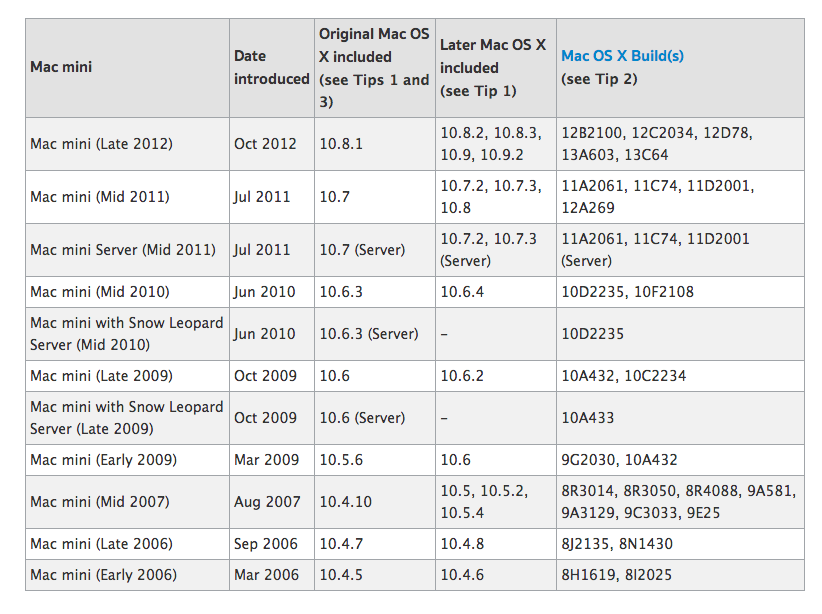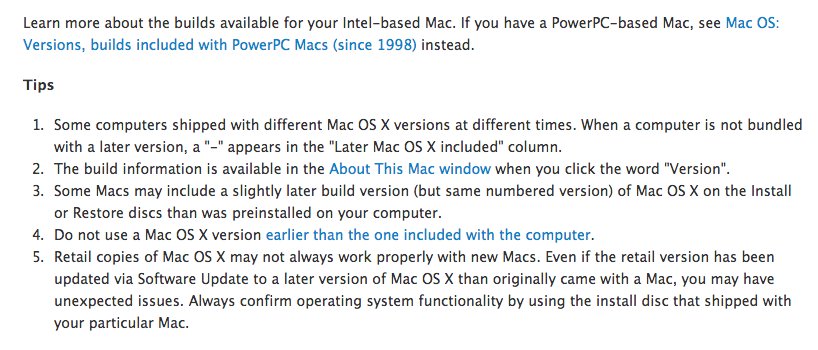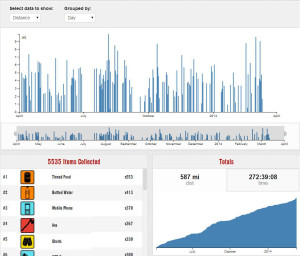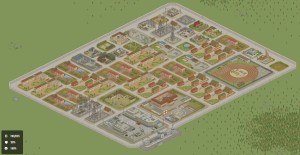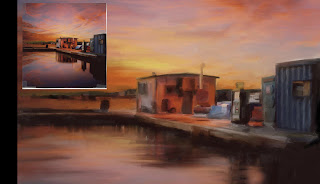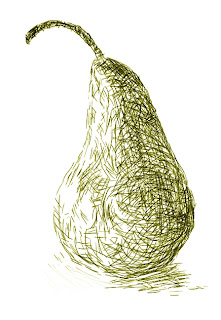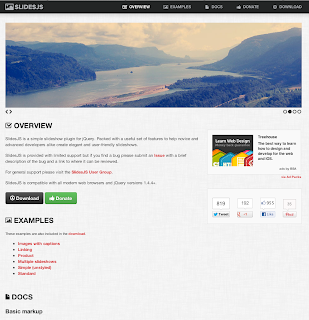Category Archives: pixels
WordPress Slider Auto Start
http://wordpress.org/support/topic/twenty-fourteen-slider-not-slide?replies=4#post-5046422
Here’s the code to be added to functions.php for the twentyfourteen template
function add_script_in_footer(){ ?> <script type="text/javascript" charset="utf-8"> jQuery(document).ready(function(){ var change_every = 5; // The number of seconds that the slider will auto-advance in var current = 1; function auto_advance(){ if(current == -1) return false; jQuery('#featured-content .slider-next').eq(current % jQuery('#featured-content .slider-next').length).trigger('click', [true]); current++; }; setInterval(function(){auto_advance()}, change_every * 1000); }); </script> <?php } add_action('wp_footer', 'add_script_in_footer');
1 million meter year
Close to a million meter year, I wrote a function to calculate the average miles per week remaining.
function goMiles()
{
var minutes = 1000*60;
var hours = minutes*60;
var days = hours*24;//used this to get date into the correct format for
var dd = new Date();
var ddom = dd.getDate();
var dmoy = dd.getMonth() + 1; //add one bc returns 0-11
var dyr = dd.getFullYear();
var ddate = dmoy + “/” + ddom + “/” + dyr;//var cdate = document.getElementById(‘myDate’).value; // get manual date input
//var foo_date1 = getDateFromFormat(“02/23/2014”, “M/d/y”); // sample from author
//var foo_date1 = getDateFromFormat(cdate, “M/d/y”); // apply manual input
var foo_date1 = getDateFromFormat(ddate, “M/d/y”); //automatic input of datevar foo_date2 = getDateFromFormat(“04/04/2014”, “M/d/y”);
var cmile = document.getElementById(‘myMiles’).value;
var miles = 621.37 – cmile; //second number for miles
var diff_date = Math.round((foo_date2 – foo_date1)/days);
var dayAve = miles / diff_date;
var weekAve = dayAve * 7;
var rndWeek = Math.round(weekAve);
runMsg.innerHTML=”Average ” + rndWeek + ” miles per week.<br>” +
“You have ” + Math.round(miles) + ” miles to go.<br>” + “You have ” + diff_date + ” days remaining. <br>” +
“Today is ” + ddate;
//alert(“Average ” + rndWeek + ” miles per week to meet the million meter goal” + cdate );
}
Fix image gap in a div!

Digital Painting
I’m working on my final project for a digital painting course.
Corel Painter 12
Cool Snips from the web
jQuery slideshow
<head>
<title>Titletitle>
<style type="text/css" media="screen">
.slides_container {
width:570px;
height:270px;
}
.slides_container div {
width:570px;
height:270px;
display:block;
}
style>
<script src="http://code.jquery.com/jquery-latest.min.js">script>
<script src="slides.js">script>
<script>
$(function(){
$("#slides").slides();
});
script>
head>
<body>
<div id="slides">
<div class="slides_container">
<div>
<img src="http://placehold.it/570x270">
div>
<div>
<img src="http://placehold.it/570x270">
div>
<div>
<img src="http://placehold.it/570x270">
div>
<div>
<img src="http://placehold.it/570x270">
div>
div>
div>
body>
Options
preload (boolean)
Default value is false.
preloadImage (string)
Default path is “/img/loading.gif”.
container (string)
Default class name is “slides_container”.