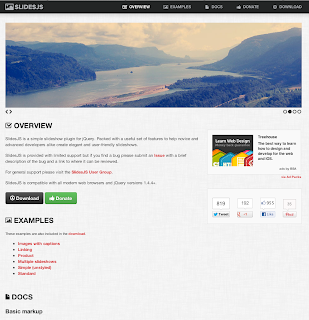<head>
<title>Titletitle>
<style type="text/css" media="screen">
.slides_container {
width:570px;
height:270px;
}
.slides_container div {
width:570px;
height:270px;
display:block;
}
style>
<script src="http://code.jquery.com/jquery-latest.min.js">script>
<script src="slides.js">script>
<script>
$(function(){
$("#slides").slides();
});
script>
head>
<body>
<div id="slides">
<div class="slides_container">
<div>
<img src="http://placehold.it/570x270">
div>
<div>
<img src="http://placehold.it/570x270">
div>
<div>
<img src="http://placehold.it/570x270">
div>
<div>
<img src="http://placehold.it/570x270">
div>
div>
div>
body>
Options
preload (boolean)
Set true to preload images in an image based slideshow. Show example
Default value is false.
preloadImage (string)
Name and location of loading image for preloader. Show example
Default path is “/img/loading.gif”.
container (string)
Class name for slides container. Show example
Default class name is “slides_container”.